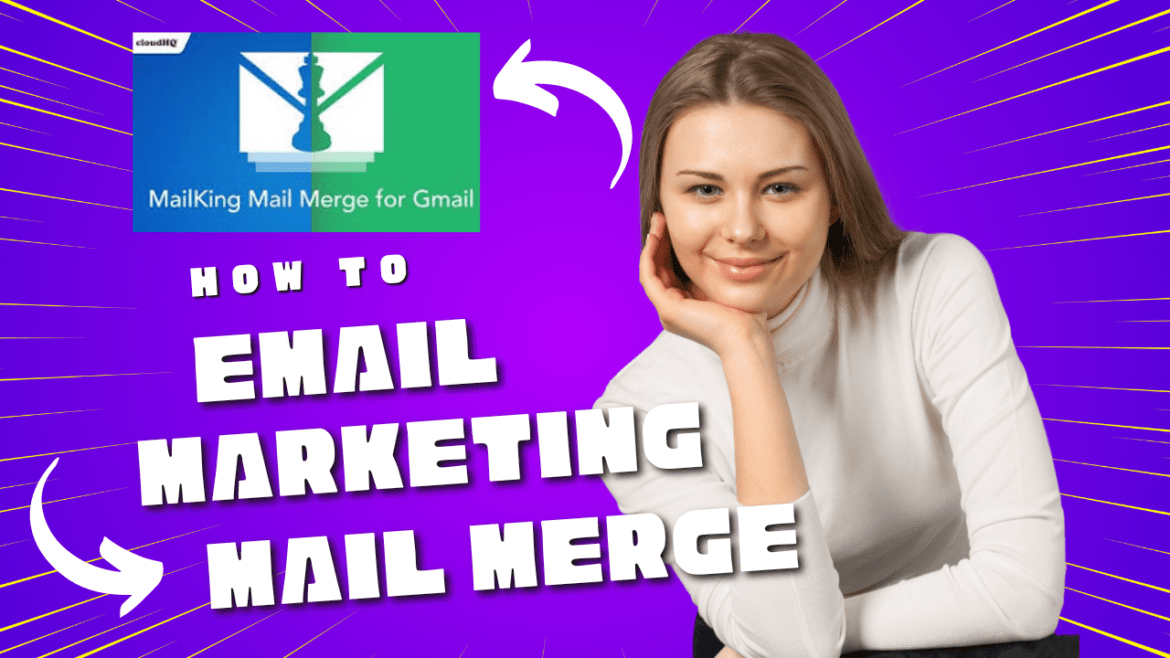In this video course, I will walk you through how to mail merge using MailKing, a powerful email marketing tool from CloudHQ. Whether you’re sending a personalized email to a handful of contacts or launching a newsletter campaign to hundreds, mastering mail merge is essential for making your outreach more efficient. Using MailKing, you can set up and start a campaign in just a few easy steps, and in less than 15 minutes, you’ll be ready to send personalized emails to multiple recipients without the hassle of doing it one by one.
I’ll take you through the entire process step-by-step, ensuring you fully understand how to mail merge using MailKing. By the end of this guide, you’ll be equipped to create and run a professional email campaign with personalized content for each recipient. This is an invaluable tool for business owners, marketers, and anyone looking to communicate effectively with their audience.
Mail merge allows you to take a template email and automatically fill in personalized details like names, addresses, or any other specific information unique to each contact. It streamlines the email creation process and enhances the personalization, which is crucial for building engagement with your audience.
With MailKing, you’ll not only save time but also improve the results of your email campaigns. Personalized emails tend to have higher open and response rates, making them more effective in achieving your marketing goals. After completing this tutorial, you’ll be able to send your first email or newsletter to multiple contacts at once, ensuring each message feels individually crafted. So let’s dive in and get you set up with a mail merge using MailKing today!